04/27/01
The Cube : what's next?
After the poor sales of the Cube last quarter,
one should ask that question : why is this little marvel quite
unsuccessfull? It should be selling very well after the price
cuts that recently happened. That is not the case.
The G4 Cube was first considered as an alternative
to the expandable G4 towers. Its so-called non expandability
is the explanation for its relative failure. However, Apple
changed its strategy. the cube is no longer sold as an alternative
to the towers....Steve Jobs decided that the Cube should be
the high-end iMac. That is the reason why the Cube is now bundled
with the same software as the iMac. This was the right thing
to do. Apple also began to sell lower-cost Cubes. The Cube is
now quite cheap. However, the price of the TFT screen, which
perfectly match with the Cube are quite expensive. And nobody
would consider buying a Cube without a TFT screen.... The real
problem is not the Cube anymore, but the Cube displays.
What should Apple do? First, upgrade the features
of the Cube (133 mhz bus, AGP 4x, faster processors). It is
absolutely necessary, but not enough. The smart move would be
to sell bundles. If Apple made a bundle for $1499 including
a Cube G4/450 or 500 and a 15" TFT, that may be the beginning
of a new life for the Cube. Who knows, we may see such a bundle
the 1st of may......
 Comment on
this article
Comment on
this article
A USB startup button for the Apple USB Pro
Keyboard
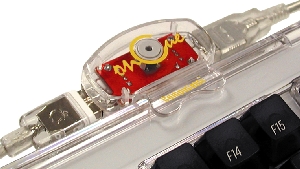
Compucable
has created OnCue for those of you who want to startup your
Mac from the keyboard. The Apple USB Pro Keyboard does not have
a power-on button. By adding onCue Start-Up Key to any USB enabled
Macintosh computer, you can startup from the keyboard again!
Here are the specs of this small piece of hardware :
04/25/01
The Radeon Fan Project : How to make the
Radeon Cube quiet!
Instigo,
who wanted to have a quiet Cube, even with the powerful Radeon
card, created the Radeon Fan Project. The aim of that project
is to replace the fan of the Radeon in order to disminish the
noise it makes. This article is for information only. If you
make the modifications Instigo
made, The Cube-Zone will not be responsible for any damage made
to your cube or your Radeon.
The Project
I finally got around to doing
something with that fan in my Cube.
I have a 500MHz, 256Mb RAM, 60Gb HD Cube with a Radeon
card that has a fan. I am glad to say that the new Tennmax fan I put in is noticeably
quieter. It is
not silent, but now the noise from the Cube hard drive and my
firewire hard drive is louder than the fan.
I did some investigation before
I decided upon my choice:
1.
I read in www.xlr8yourmac.com
about installing a passive heatsink for the Radeon instead of
the fan. I decided against this because the Cube
is so ventilation-challenged and there is a good review at www.hardocp.com
that shows that passive heatsinks do not reduce heat significantly.
2. I then considered installing the Tennmax
Lasagna BGA Type 0 cooler but only powering it at 5V.
The Lasagna BGA cooler seemed noisy at 12V. I decided against that since it would mean a drop in performance
and, besides, the Lasagna coolers have very narrow vents which
are prone to dust blockage if there isn't sufficient air flow
through them.
3. Add
a fan to the bottom of my Cube!?
Maybe when I figure out how to overclock my G4.
I finally decided on the Tennmax
Lasagna iOp cooler. It runs on 5V with a power connector that
fits the Radeon card.
Its thermal efficiency is 1.2 C/w which is twice the
efficiency of standard BGA fan heatsinks and 3-4 times the efficiency
of passive heatsinks. It runs at 23dB, as quiet as a whisper.
At 50x50x10mm, it is larger than the Radeon and Lasagna
BGA coolers. You can order it directly from www.tennmax.com, mention the 5V DC version with
special thermal tape attached in the "special instruction"
area of the order entry form.
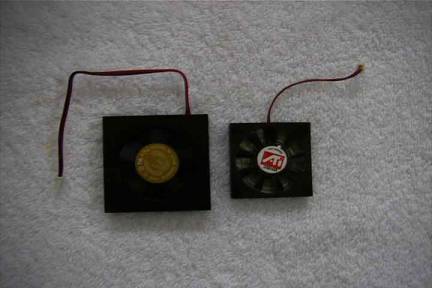
Left: Lasagna iOp Cooler,
right: Radeon OEM fan
The Operation
Check out www.heatsink.net
for a good guide to removing a heatsink and installing a Lasagna
cooler.
1.
Powered down my Cube and let it cool overnight.
2.
Opened up my Cube as per Apple's instructions. The video card is at the back of the Cube.

Original Radeon OEM fan at back of Cube
3.
Used a Torx 10 screwdriver to unscrew the video card:
two screws outside, one inside.
Removed the video card from Cube.
4. Used a thin 2.5mm flat screwdriver to take
off old heatsink. Be
careful to insert the screwdriver all the way so that it wedges
between the Radeon chip and the heatsink (there is a little
gap where the glue is). After two or three twists, the old heatsink popped off easily.
5.
Spent an hour wiping the old glue off the chip. I used Guardsman Goof Off "The Ultimate
Remover" (contains Xylene) and kitchen paper towels. Be patient and don't press too hard.

Clean, naked, shiny Radeon chip
6.
Re-attached my video card and connected the Lasagna iOp
cooler. Booted
up my Cube. Whew! Nothing broken. Fan
works!
7. Attached Lasagna iOp cooler to chip. OK, I didn't quite get it squared up. Heck, I'm happy I didn't break anything.

New Tennmax Lasagna
iOp cooler
8.
Put everything back together.
Test Results
The operating temperature of my
Cube remained within the range it was at before the operation.
There seems to be less of a differential between the
core temperature and the back grill temperature now.
Temperature Before Operation
Don't forget to sign the petition to save and support
the Cube! it is here.
