|
Installation and tests of the PowerLogix 1 GHz for
Cube card
Introduction
In order to update my Cube G4 450 MHz, I bought
on https://eshop.macsales.com/(Other World Computing) a card from
Powerlogix 1 GHz for cube (price approx. 700 euros delivered to
the USA). This Cube's version of PowerLogix's card
differs slightly from the ordinary version. The radiator is much flatter and the ventilator is not fixed
on the card but is inserted in the housing designed by APPLE at
the bottom of the Cube. This
card is equipped with 2 Mo of 3rd level backside cache.
Contents of the package :
- the card with the new processor and
its flat radiator;
- the 80x80x20 Panaflo ventilator and
its 2 fastening screws;
- a DVD containing a video explaining
the installation + some other files;
- a small paper note in English.

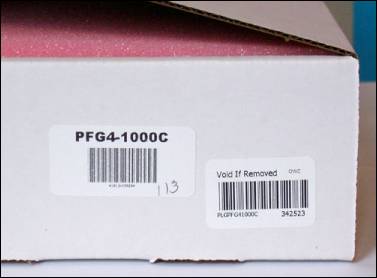
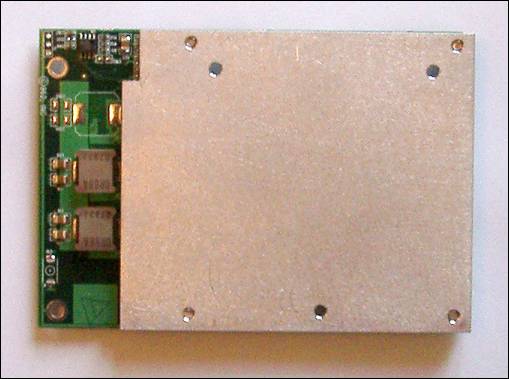
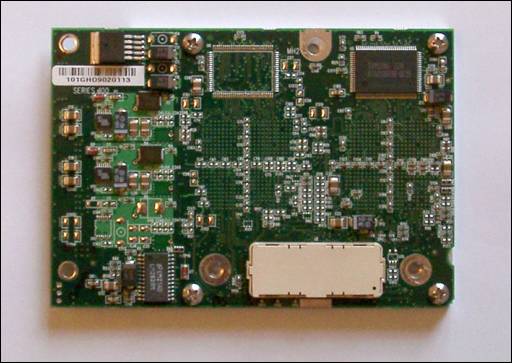

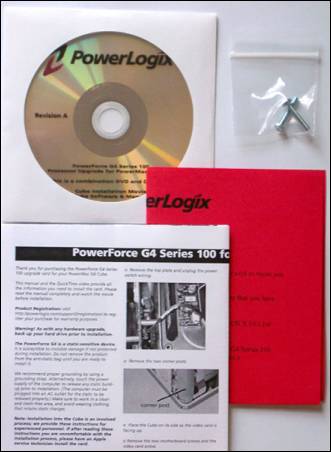
Installation
The installation is not completely obvious but
accessible to everyone. The video (on DVD) explaining step by step
the installation is very well made.
For installing the card, find a clean and free
workspace in front of your television set with the DVD player remote
control near your hand. Look at the explanation, pause the video
to carry out the operation before beginning again with following
step.
I will have only one comment: if you follow scrupulously
the video, at the end of the reassembly, it will remain you a small
screw. This is the fastening screw of the motherboard, which is
finer and longer than the others. It should be replaced at the same
time as the other fastening screws of the motherboard.
We can also notice that the
ventilator is fixed that by only 2 screws where APPLE recommends
4 screws. That has no effect on the fixing of the
ventilator. I haven't
noticed any vibration or abnormal noise.
After
rebooting your computer you will have to install the software enabling
the L3 cache. The file is available at the following adress: http://www.powerlogix.com/support2/notices/pfg4100/index.html
Comparison between
G4 450 MHz and G4 1GHz
|
Note:
all the tests are carried out under Mac OS X 10.2.2
(6F21)
|
G4 450 MHz
|
G4 1 GHz
|
|
Boot duration
|
109 sec
|
89 sec
|
|
Xbench (to see below for details)
|
63,03
|
85,51
|
|
Altivec Fractal Carbon
|
9,0 sec 1491 Mflop/s
|
3,8 sec 3481 Mflop/s
|
|
iTunes 3: encoding from CD to MP3 160 kBds a 4 min tune
|
82,0 sec
|
43,0 sec
|
|
encoding from MP3 160 kBds to AIFF a 4 min tune
|
15,5 sec
|
8,5 sec
|
|
encoding from AIFF to MP3 160 kBds a 4 min tune
|
40,0 sec
|
19,0 sec
|
|
iMovie 2: application of a title on 260 images of a 2'25" DV movie
|
120 sec
|
70 sec
|
|
export to QT maximum quality of a 2'25" DV movie
|
73 sec
|
60 sec
|
|
Toast 5: encoding from QT of a 2'25" DV movie
to MPG for VCD
|
22 min 35 sec
|
11 min 43 sec
|
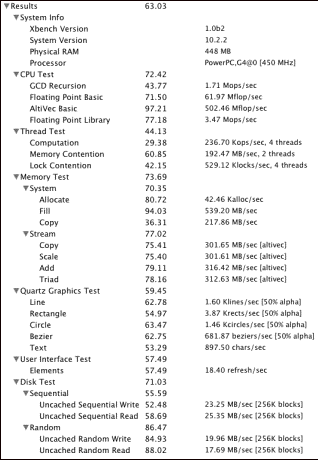 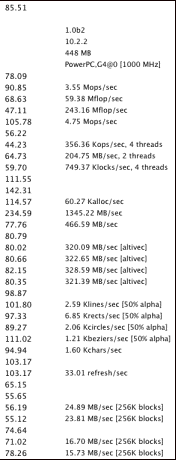
In practice, we can notice acceleration by 2 of
G4 after installation of the new processor. I do not find that the
Finder is as reactive as under Mac OS 9 with the old 450 MHz processor
but it is more reactive than before.
© Cyril Borgomano 2002
|
